Displaying on your store
Displaying variant comparison tables
Theme requirement
This feature is only available on the Pro plan of the app. If you are on the Starter plan, you can upgrade your plan by clicking on the App plans section of the app.
After you have selected the variants to compare in the app admin, you need to add the variant comparison table on your store.
Theme requirement
You need an Online Store 2.0 theme to be able to use Specifications & Compare app. If your theme is not OS2 compatible, reach your theme developer to ask them how to upgrade to a newer version.
Page builders
Specification & Compare is not compatible with page builders app. You need to use Shopify sections to show specification and comparison tables.
You can embed a variant comparison table on any pages, but usually you will do it on a product page:
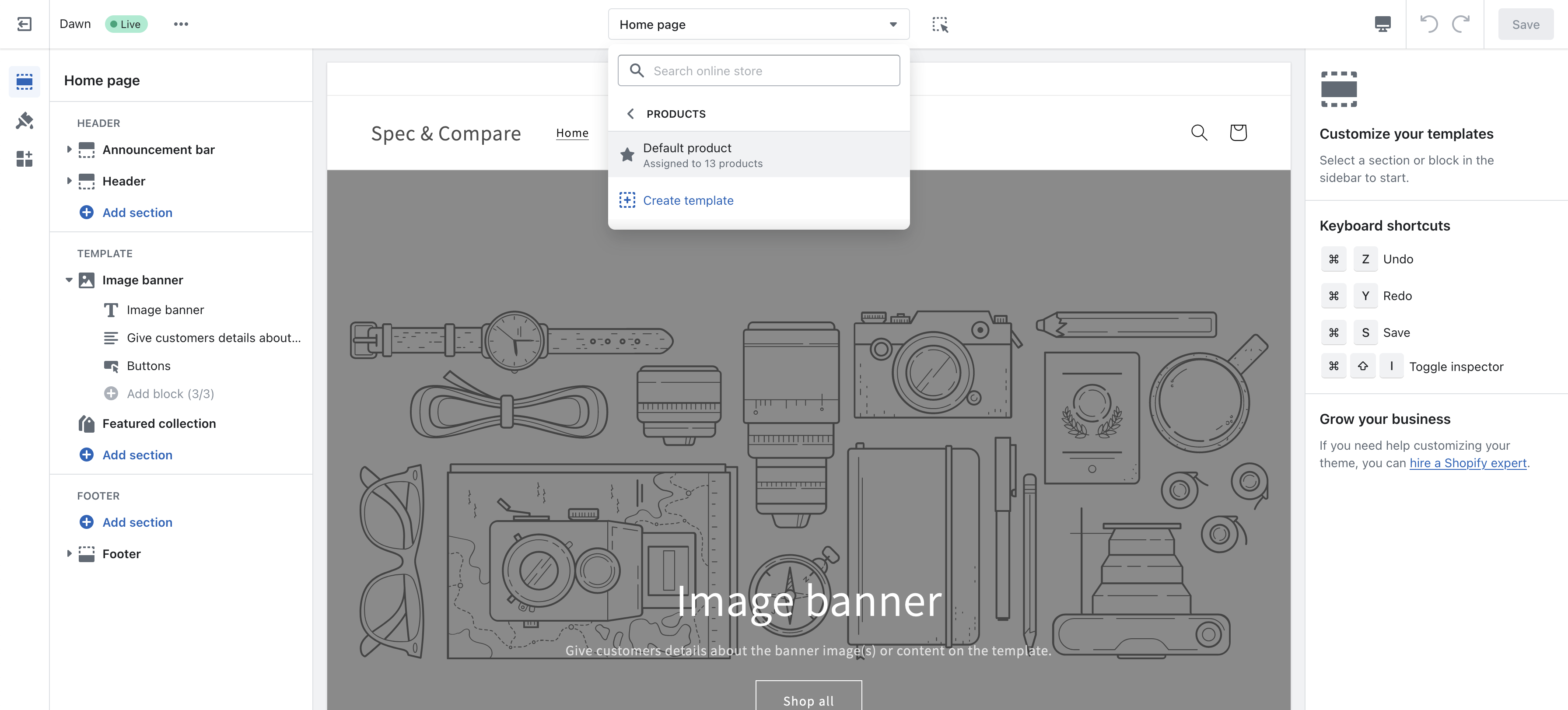
Click on "Add section", select the "Apps" tab and select "Variant specification table" in the list.
The variant comparison table will automatically be configured to show the variants (and their associated attributes) of the page main product.
Variants
The variant comparison table won't show if the product does not have variant, or if you have not configured the variants to compare. To learn more about configuring variants, refer to our documentation.
